Role
Senior Product Designer
or
Date
Launched August, 2020
Type
Web & Native Apps
Until recently, all merchants selling on Groupon were expected to maintain their deals through our Merchant Support representatives. This required an email or call to make simple copy and photography edits, as well as other broader adjustments like pausing or reactivation.
Manual action was required on Groupon's side to support these requests, which wasn't ideal for users or the business.
With the launch of new Campaign Editor tools, merchants are now able to publish edits through Groupon Merchant Center on the web or with updated Groupon Merchant apps on iOS and Android.
Note: I produced all final design work seen here unless noted otherwise. The Campaign Editor experience was a group effort, with daily sharing and collaboration with design, product, and engineering.
As part of a product design team, I was tasked with delivering designs across web and mobile apps for onboarding, campaign list, status updates, fine print, and photo editing.
Onboarding Announcement
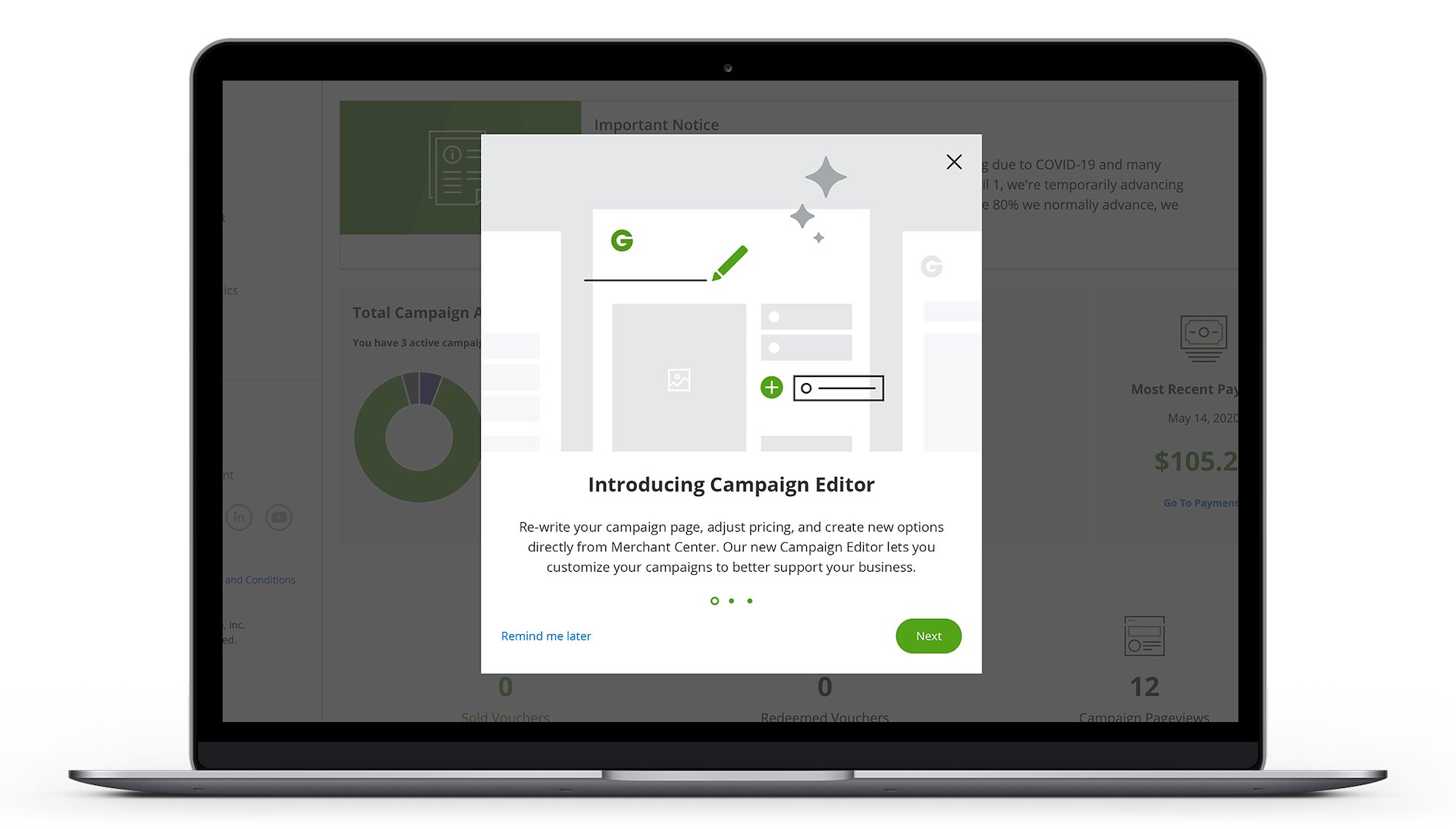
Displayed after logging in, this modal succinctly announces the new editing features. I created the iconography and illustrations.
underneath your image.
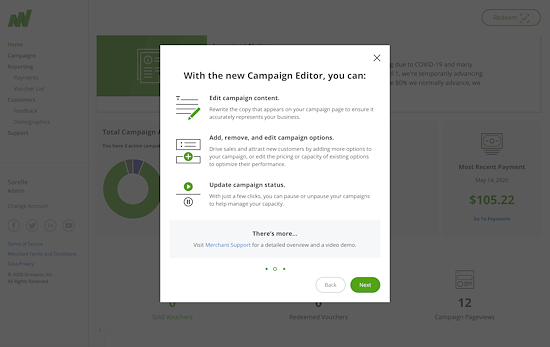
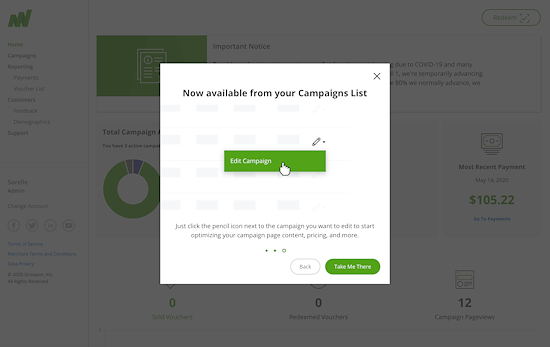
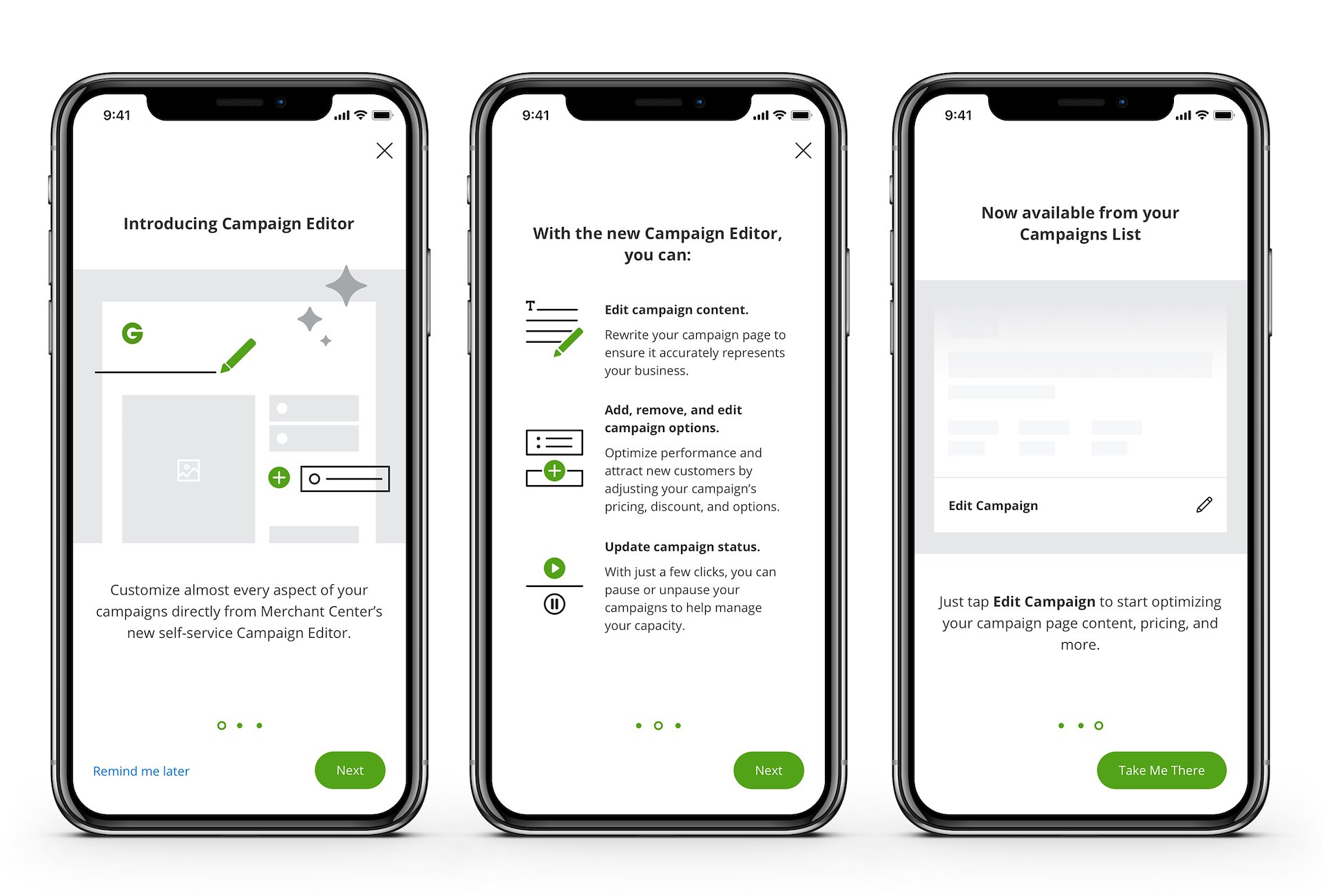
On web, easy access to editing functions have been added to the Campaigns List page, just one click from the dashboard.
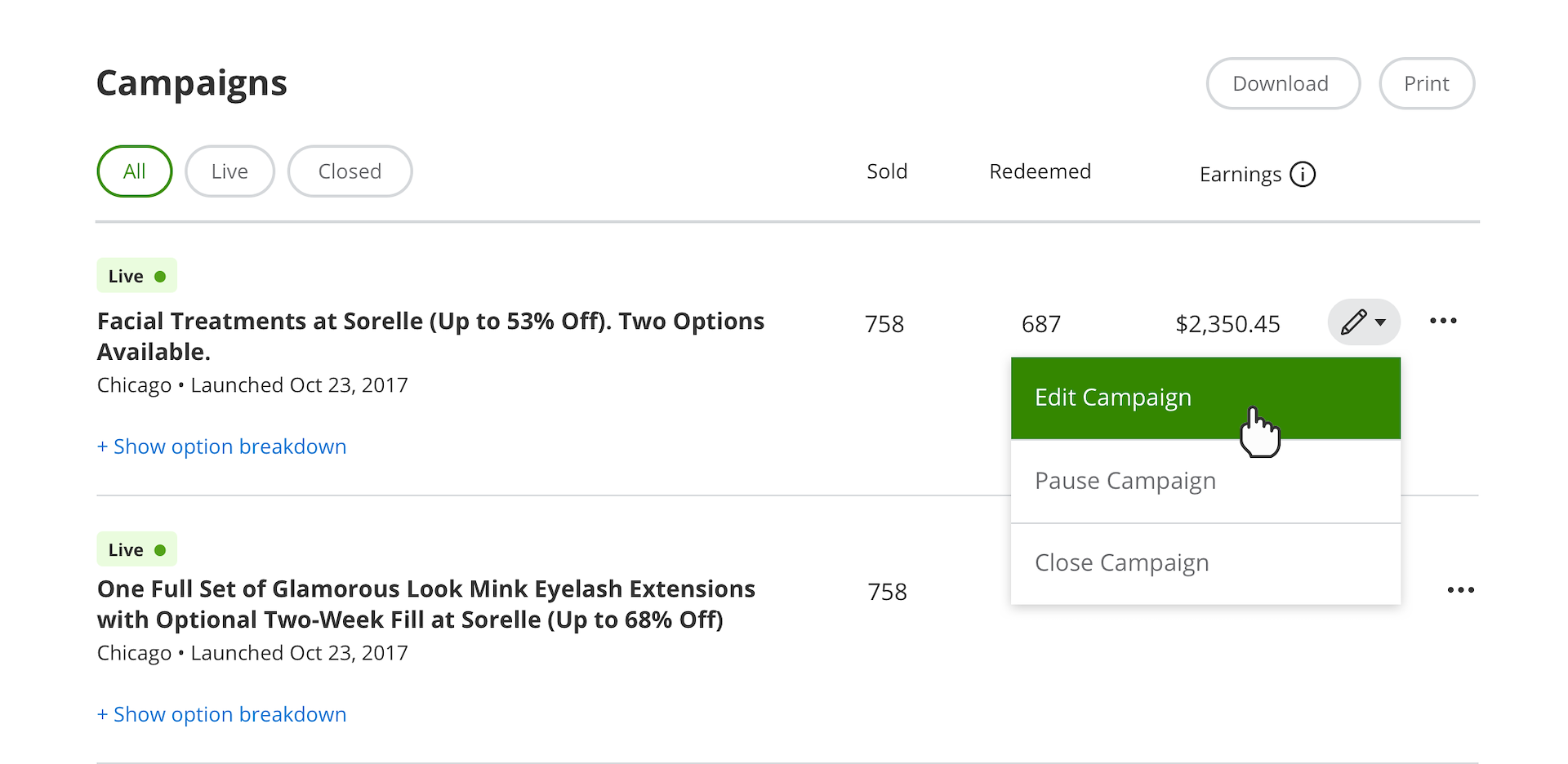
For the mobile app, I updated the Campaigns List to be more easily understood by using a separate card for each campaign.
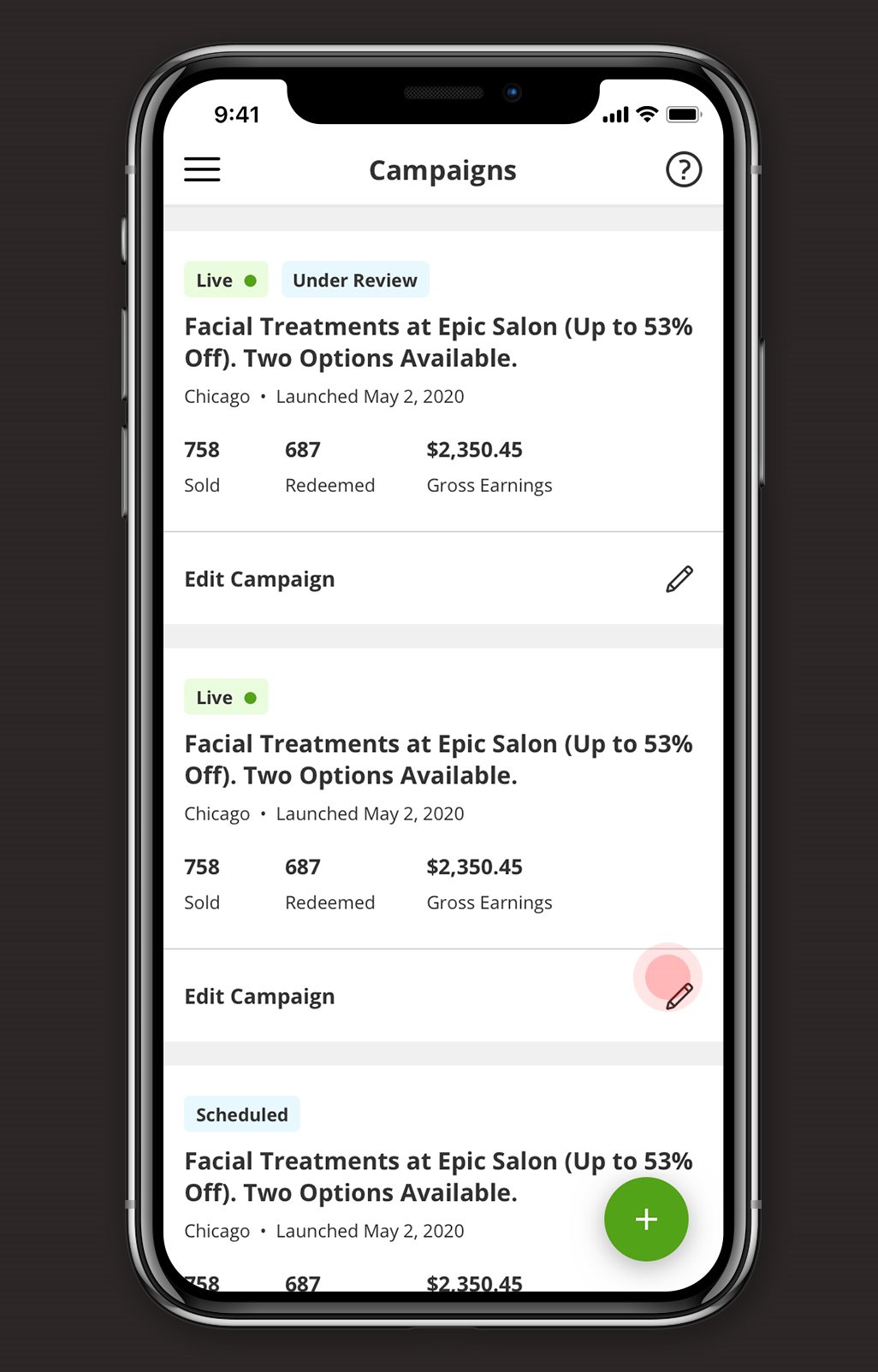
Tapping “Edit Campaign” (previous image) allows quick access to the main editing panel, seen here. Credit: Mat Van Orden
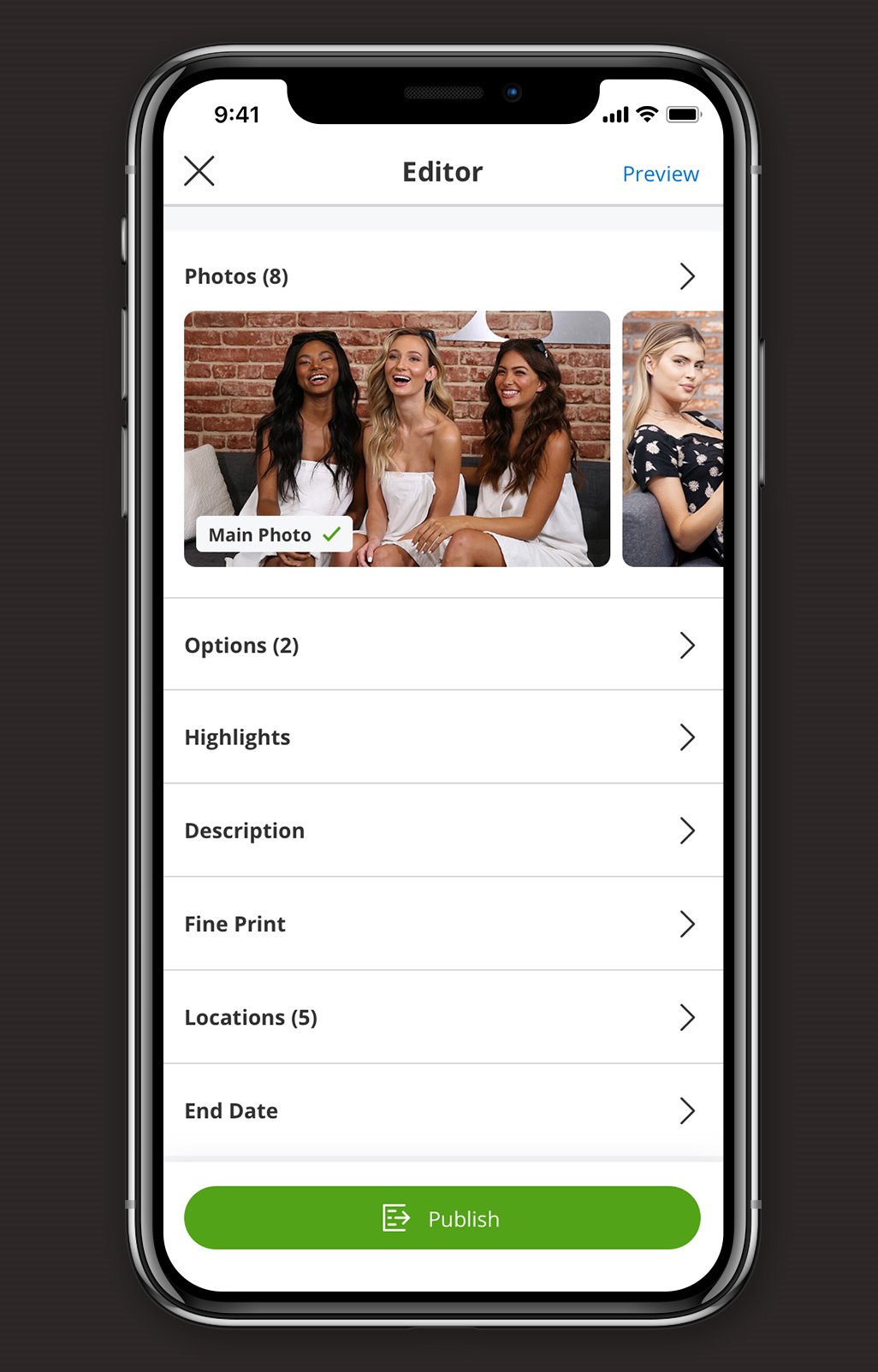
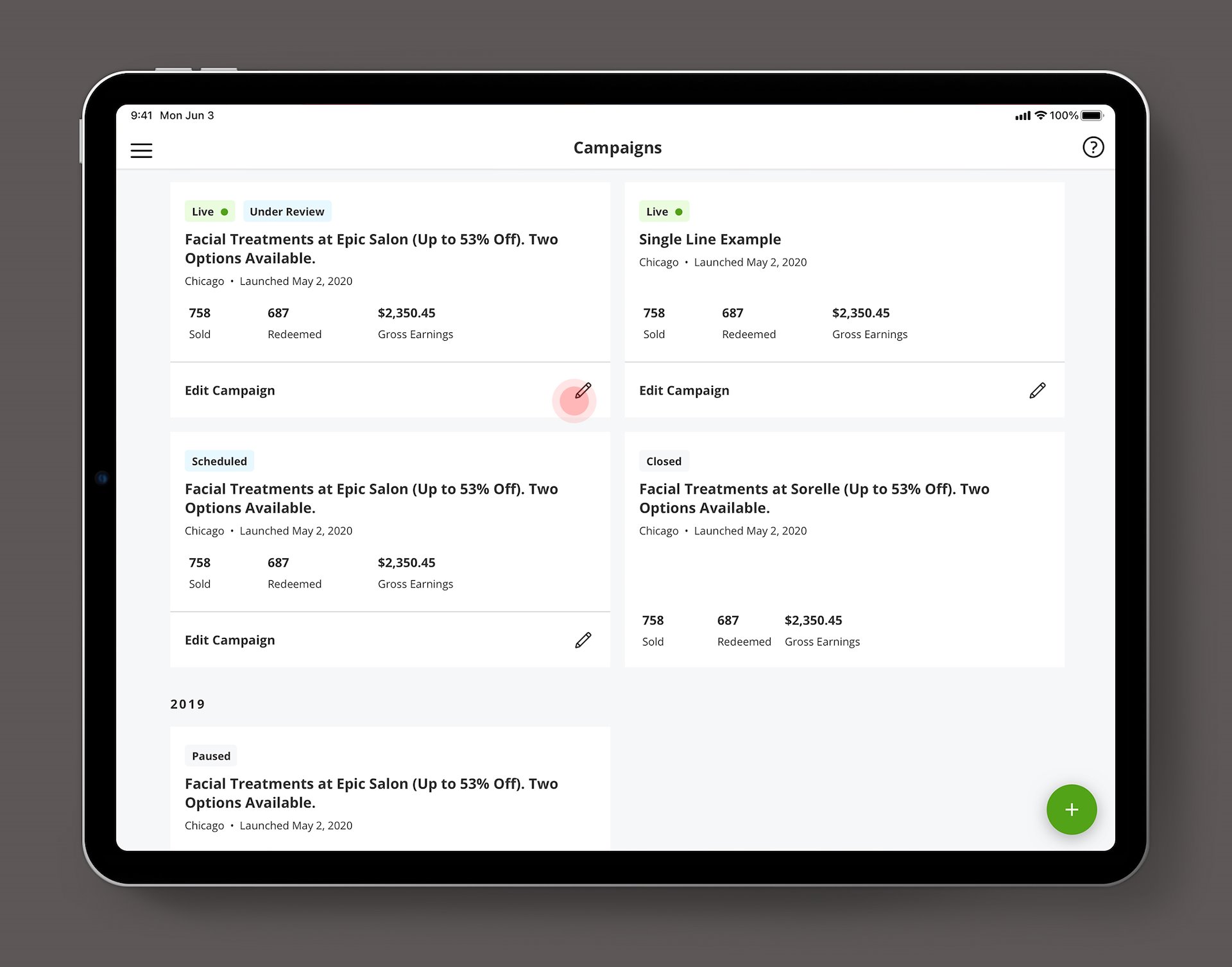
Considerations were made for larger tablet screens, with a gridded layout for better read lengths.
Editing Photos
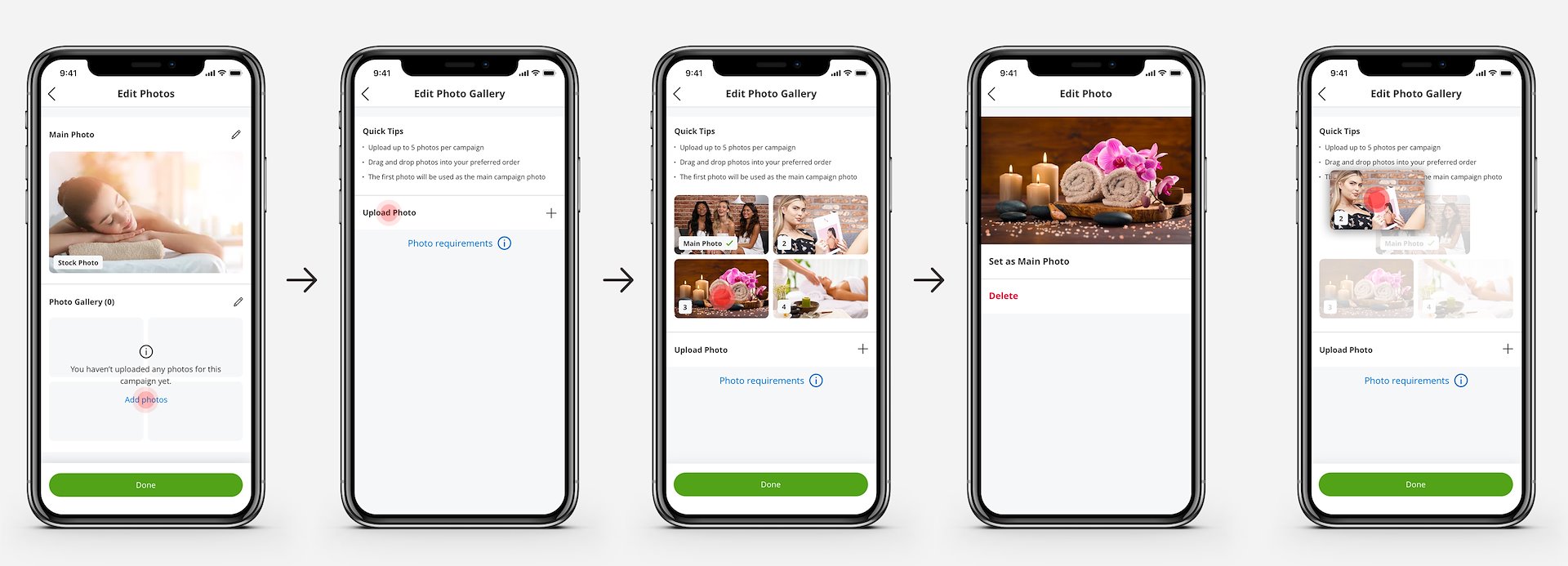
Merchants can now upload photos directly to their campaign, and may also select a primary photo to represent their deal. Drag and drop allows easy reordering.
Editing “Fine Print”
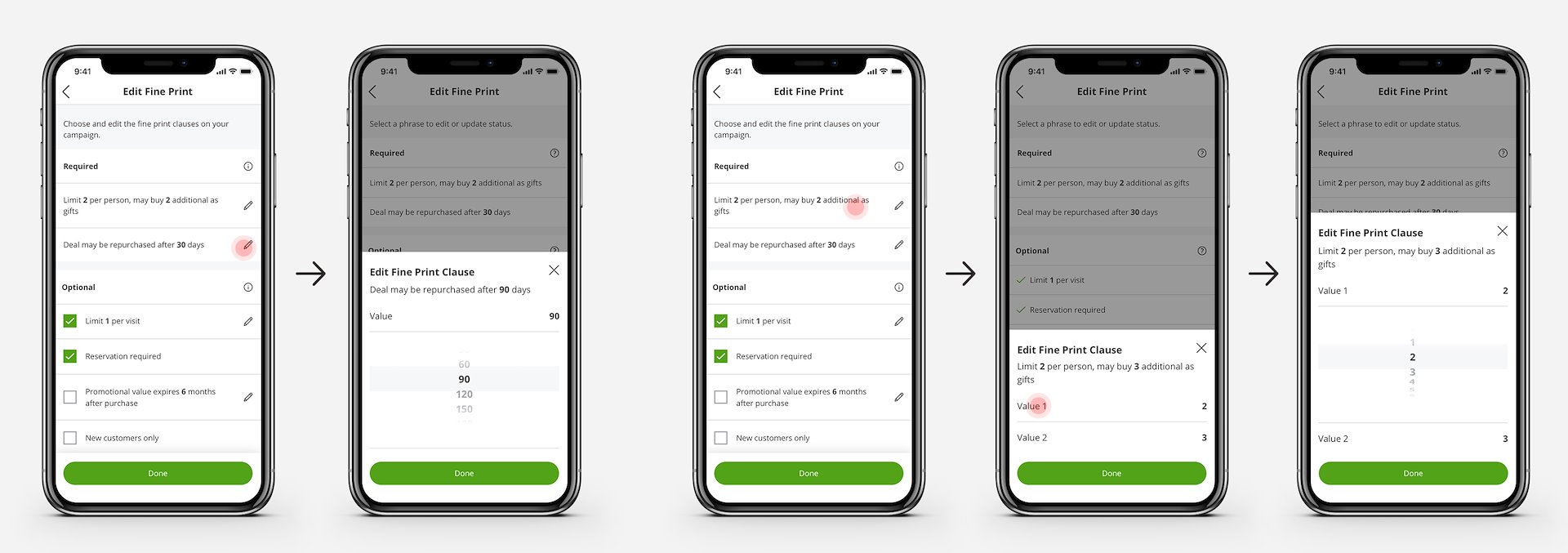
Each offer has a variety of optional details that can be displayed with custom values.
Changing a Campaign’s Status
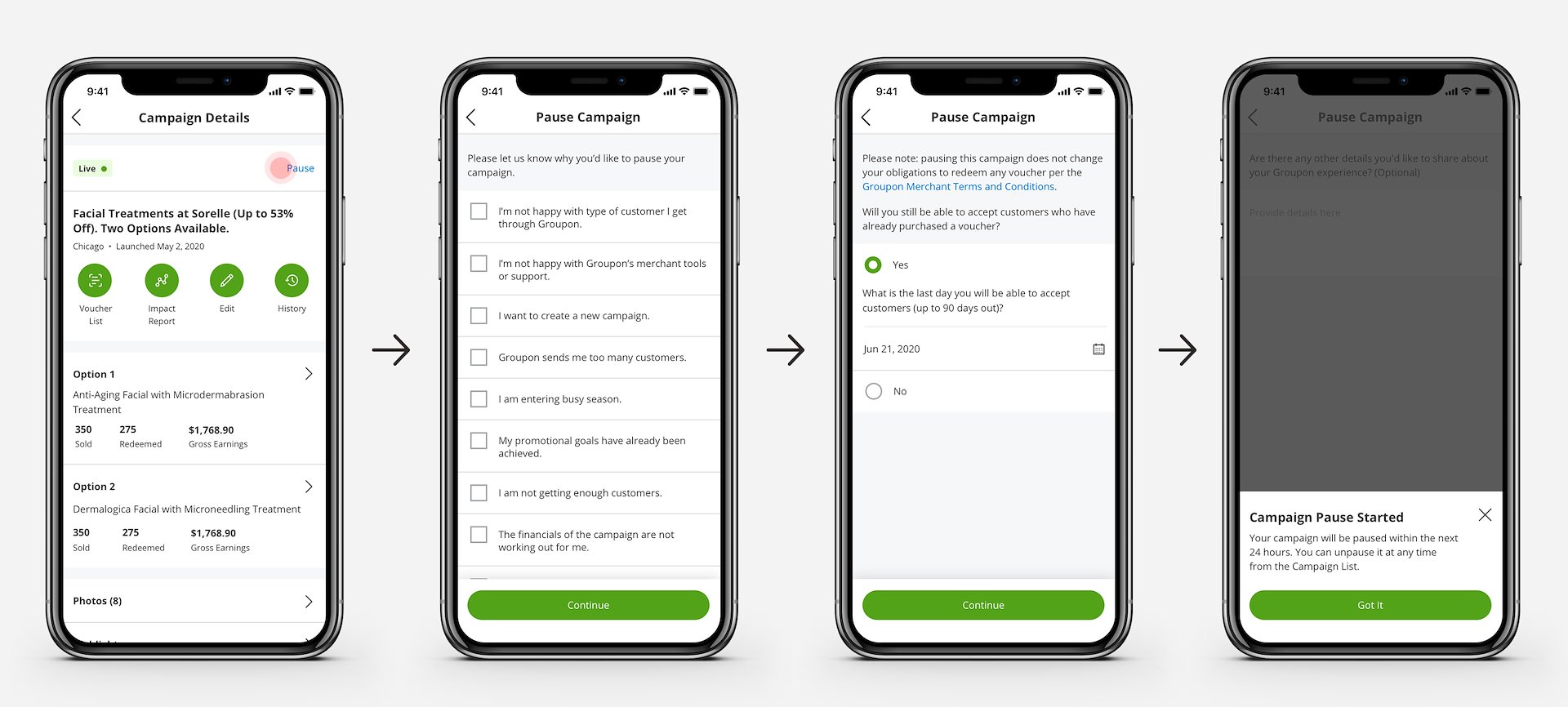
In Campaign Details, merchants are able to easily “pause” or “unpause” an active campaign — thereby hiding or activating their offers on Groupon. (Native app above, web below.)
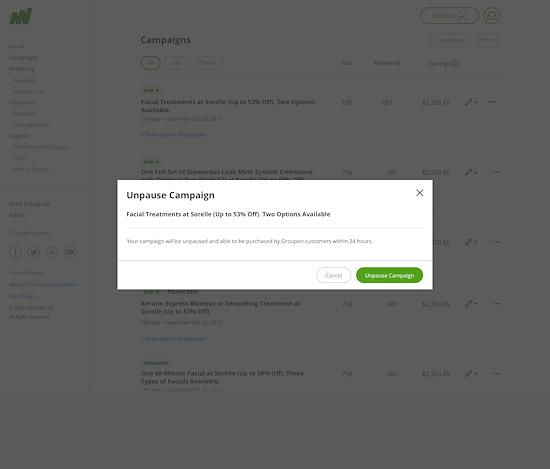
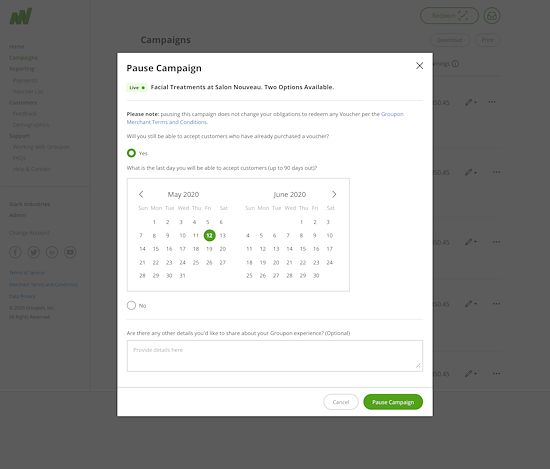
These tools provide Groupon with a more engaged and empowered business owner, resulting in increased product inventory while requiring less manual intervention on Groupon’s side.